
The Critical Role of Accurate Units of Measure in Restaurant365 Vendor Invoicing
by John Laporte, President, RRFMG Technology Services
If you’ve ever asked yourself, “Why are my costs in Restaurant365 changing so dramatically every time I receive vendor invoices, even though the actual item cost hasn’t changed?”—you’re not alone. One of the most common, yet often overlooked culprits behind these discrepancies is an inaccurate Unit of Measure (UofM) setup in vendor items.
Restaurant365 (R365) operates on a powerful one-to-many relationship between purchase items and vendor items. This means that a single purchase item—say, ground beef—can be bought from multiple vendors, each with potentially different packaging, labeling, or UofM conventions. While this flexibility is one of the strengths of R365, it also introduces risk when UofMs aren’t standardized or correctly aligned.
How Unit of Measure Impacts Costs

Under ideal circumstances, if two vendors supply the same item with the same pack size and pricing, your cost should remain stable across invoices. However, even a slight mismatch in the UofM can significantly skew the cost calculation. This issue becomes especially pronounced when dealing with high-cost, variable-weight items such as proteins.
Consider ground beef purchased at $5.67 per pound. Vendor A supplies this in a case of 10 chubs, each weighing 5 pounds (50 lbs. total), and defines the UofM as “50 lbs. case.” This translates to $283.50 per case, and R365 correctly calculates your cost per pound as $5.67.
Now imagine switching to Vendor B. The product is still 50 pounds total, still $283.50 per case, but Vendor B’s UofM is listed as “Case – 10 each.” If this isn’t properly mapped to reflect that “each” represents 5 pounds, R365 might interpret the item as $28.35 per unit, assuming “each” equals 1 lb. This results in a 500% inflation in your per-pound cost—severely distorting your inventory valuation and recipe costing.
The Cost of Inattention
Incorrect UofMs directly impact:
- Recipe costing: Recipes pulling costs from inflated inventory values will skew profitability and pricing decisions.
- Inventory valuation: Inventory reports become unreliable, impacting financial accuracy.
- Theoretical vs. actual food cost variances: Variance reports lose credibility, making it harder to spot real operational issues.

Best Practices for Prevention
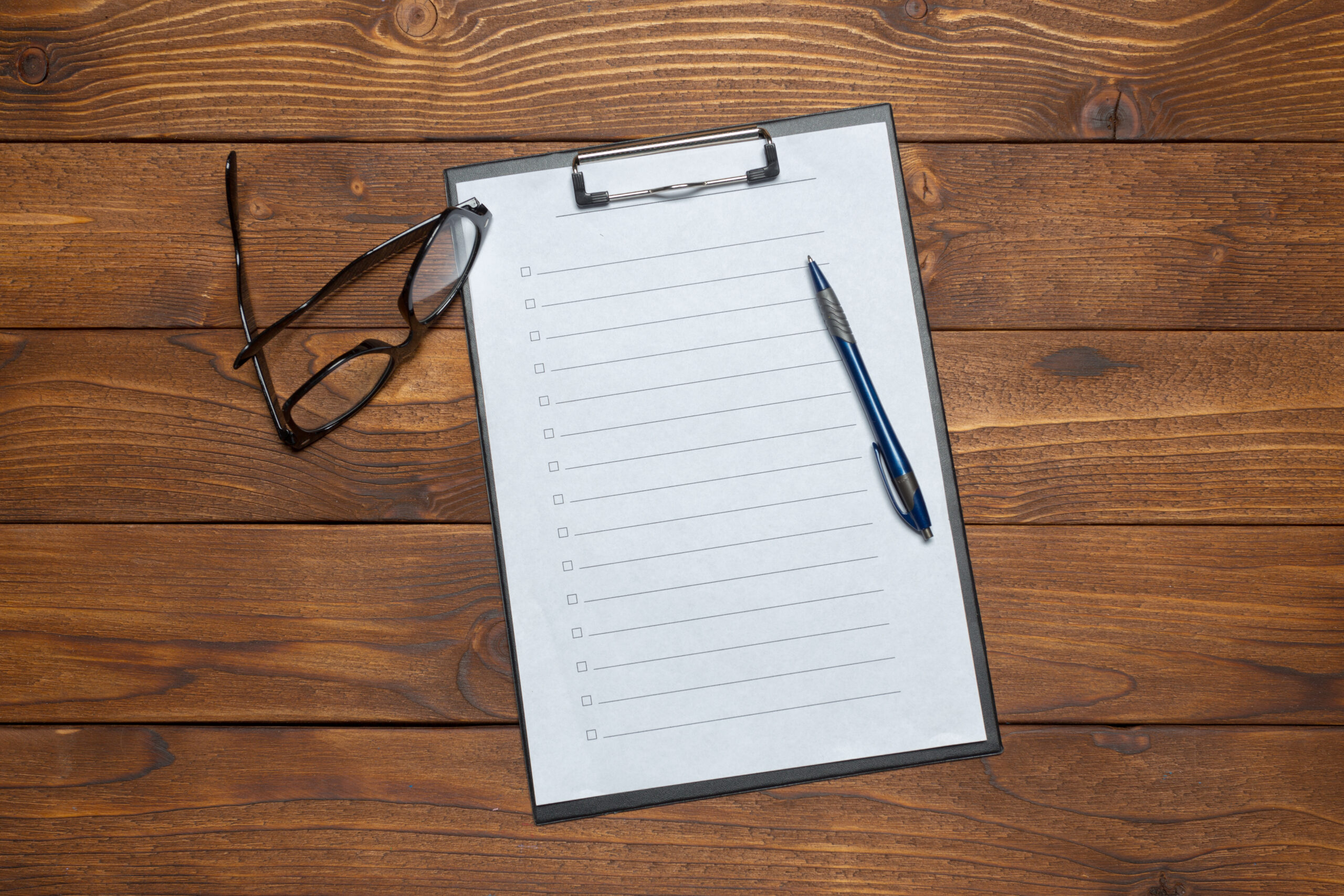
To ensure your costs remain consistent and accurate in R365, follow these best practices:
1. Verify UofMs on every invoice before approval. A few seconds of extra diligence can save hours of future cleanup.
2. Audit item cost history using Smart Ops > Food Admin > Items. Scroll down and compare minimum and maximum costs. Large variances often signal a UofM mismatch.
3. Correct the issue immediately by double-clicking on the problem entry. If the invoice is already approved, un-approve it, correct the UofM, and re-approve.
4. Standardize vendor item setup during onboarding. Communicate with vendors to align on pack sizes and UofMs that match your R365 item setup.
Final Thoughts
Units of measure are more than a technicality—they are the backbone of accurate food cost control in Restaurant365. By staying vigilant and consistent with UofM setup and invoice review, you ensure that your data reflects reality—and that your restaurant's financial insights are as sharp as your chef's knife.
